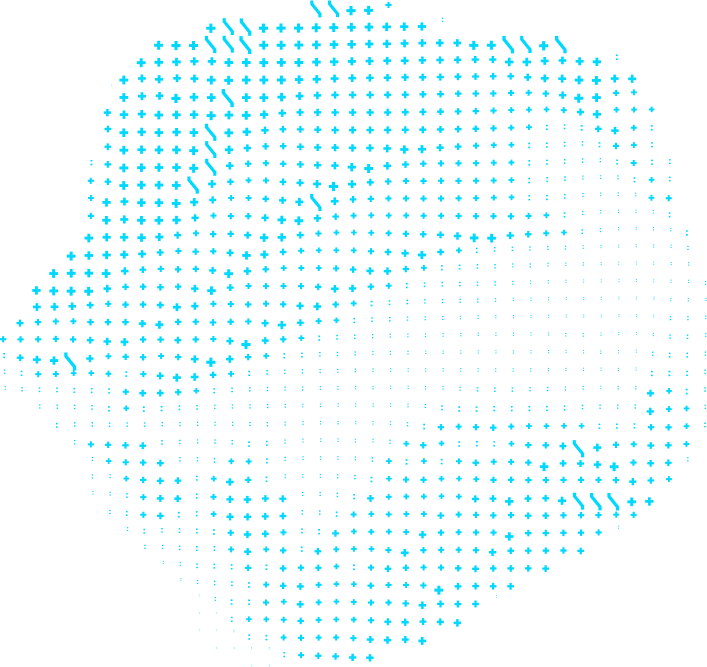SYNTHETIC DATA CLOUD ARCHITECTURE VISION AI DATA ENGINE
Synthetic Data Simulator
Synthetic Data simulator with sets Physics-based rendering shaders tailored to sensor fusion
Ground Truth Data Generator
Supporting semantic and instance segmentation, 2D/3D bounding boxes, depth maps, normals, object metadata
Sensor Simulator
Multimodality support for Visible Light, NIR, Thermal,UWB and more
Domain Adaptation
GAN-based materials and images post processing, domain adaptation of rendered images
Domain Inspector
Library for analysis of the domain gap between real and synthetic data
Integrated Code Environment
Seamless code editing environment for Data Scientists
Garden of Vision AI models
Garden of deep neural network models with render data sources for Computer Vision
Deep Learning Tools Integration
GPU memory level integration with PyTorch and TensorFlow and compatibility with MLOps tools
Distributed Rendering Environment
SKY ENGINE AI system generates data, and provides scene definition, models, and training plans are uploaded to the computing nodes.
Cloud Instance Manager
Full flexibility to manage required cloud resources for data synthesis.
3D Generative Scenes for Industries
Complex scene presets tailored to Automotive, Manufacturing, Robotics, Human Analytics, Agriculture, Defence and more.
Data Iteration
Scalable environment for iterative data generation covering edge cases and test data science hypothesis.
Randomization Tools
Each blueprint parameter can be defined as a probabilistic distribution.
GO FROM REAL DATA TO SYNTHETIC DATA
Real-world data acquisition is costly and complicated, resulting in an insufficient representation of edge cases. Switch to synthetic data to get value with diverse and well-balanced training data while preserving privacy.
GO FROM HIGH COSTS TO FLEXIBLE SOLUTION
With multiple Vision AI tasks, costs add up quickly and it becomes hard to understand total operating costs. Especially, if the underlying infrastructure is billed separately or if it requires manual expertise to manage and optimize. Switch to a fully managed service to efficiently support users and Vision AI workloads at scale, while reducing time, effort, and expertise required to train the AI models.
SYNTHETIC DATA CLOUD ENGINE AND SIMULATOR
With Physically-based rendering shaders tailored to sensor fusion. It features:
- Multispectral rendering and simulation
- Render passes dedicated to deep learning
- Animation and motion capture systems support
- Complex ground truth generation system
- Determinism and advanced machinery for randomization strategies of scene parameters for continuous and active learning approach
- Generative materials and images post processing
- Support for Nvidia MDL and Adobe Substance textures
- Data scientist friendly
- Compatibility with popular CGI formats
- Readiness for Physical AI
LEADING COMPANIES GENERATE SYNTHETIC DATA IN SKY ENGINE AI
START WORKING WITH SYNTHETIC DATA CLOUD
Try SKY ENGINE AI and experience the Synthetic Data Cloud for Vision AI that helps eliminate the complexity, cost and constraints inherent with other solutions. Explore the benefits of Hyper Synthetic Data.